10.1 需求说明


10.2 拓扑绘制及分析
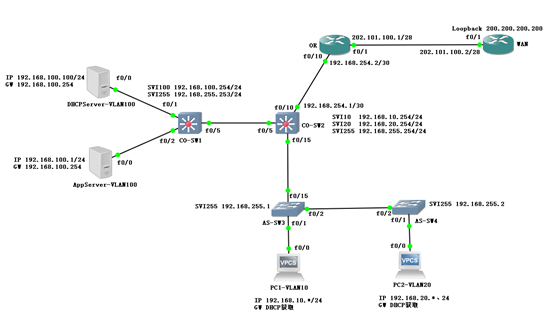
分析:
- PC1:关闭路由功能、接口上启动DHCP自动获取地址;
- PC2:关闭路由功能、接口上启动DHCP自动获取地址;
- DHCP:关闭路由功能,启动DHCP服务,设置默认网关,配置VLAN10和VLAN20的地址池及默认路由;
- APP:关闭路由功能,设置接口地址,设置默认网关;
- SW3:关闭路由功能;创建VLAN10(PC1)、VLAN20(PC2通过)、VLAN255(管理);设置ACCESS和TRUNK接口;配置VLAN255的管理地址及默认网关指向SW2的VLAN255地址;
- SW4:关闭路由功能;创建VLAN20(PC2)、VLAN255(管理);设置ACCESS和TRUNK接口;配置VLAN255的管理地址;
- SW1:启用路由功能;创建VLAN100(服务器群)和VLAN255(管理);设置接口ACCESS和TRUNK属性;配置VLAN100地址,作为服务器群网关地址;配置VLAN255地址,作为管理地址;
- SW2:启用路由功能;创建VLAN10、VLAN20、VLAN255(管理);设置接口ACCESS和TRUNK属性;配置VLAN100地址,作为服务器群网关地址;配置VLAN10地址,作为PC1的网关;配置VLAN20地址,作为PC2的网关;配置VLAN255地址,作为管理地址;启动外连接口三层功能,设置互联地址;设置VLAN10和VLAN20的DHCP穿透单播功能;
- 在SW2上配置去往服务器群的下一跳为SW1的管理地址;SW1上配置默认路由为SW2的管理地址;
- OR:启动路由功能;启动内连和外连接口三层功能并设置IP地址;设置默认外网路由以及对内回程路由;启动PAT功能,将内网段访问外网转换为OR连接外网接口的IP地址;
- WAN:启动路由功能;启动接口三层功能并设置互联地址;设置LOOKBACK地址作为测试外网IP使用;
- 在SW2上启动默认外网访问路由;
10.3 配置
10.3.1 PC1配置
DHCP自动分配IP地址,只需要启动服务即可
PC1-VLAN10(config)#no ip routing
PC1-VLAN10(config)#interface fastEthernet 0/0
PC1-VLAN10(config-if)#ip address dhcp
PC1-VLAN10(config-if)#no shutdown10.3.2 PC2配置
DHCP自动分配IP地址,只需要启动服务即可
PC2-VLAN20(config)#no ip routing
PC2-VLAN20(config)#interface fastEthernet 0/0
PC2-VLAN20(config-if)#ip address dhcp
PC2-VLAN20(config-if)#no shutdown
10.3.3 DHCP配置
关闭路由,启动DHCP服务
DHCPServer-VLAN100(config)#no ip routing
DHCPServer-VLAN100(config)#service dhcp
配置接口地址
DHCPServer-VLAN100(config)#interface fastEthernet 0/0
DHCPServer-VLAN100(config-if)#ip address 192.168.100.100 255.255.255.0
DHCPServer-VLAN100(config-if)#no shutdown
配置网关
DHCPServer-VLAN100(config)#ip default-gateway 192.168.100.254配置VLAN10地址池及网关
DHCPServer-VLAN100(config)#ip dhcp pool vlan10
DHCPServer-VLAN100(dhcp-config)#network 192.168.10.0 /24
DHCPServer-VLAN100(dhcp-config)#default-router 192.168.10.254
配置VLAN20地址池及网关
DHCPServer-VLAN100(config)#ip dhcp pool vlan20
DHCPServer-VLAN100(dhcp-config)#network 192.168.20.0 /24
DHCPServer-VLAN100(dhcp-config)#default-router 192.168.20.254
查看接口信息
DHCPServer-VLAN100#show ip interface brief
DHCPServer-VLAN100#show ip interface brief
Interface IP-Address OK? Method Status Protocol
FastEthernet0/0 192.168.100.100 YES manual up up
10.3.4 AppServer配置
关闭路由,配置地址
AppServer-VLAN100(config)#no ip routing
AppServer-VLAN100(config)#interface fastEthernet 0/0
AppServer-VLAN100(config-if)#ip address 192.168.100.1 255.255.255.0
AppServer-VLAN100(config-if)#no shutdown
配置网关
AppServer-VLAN100(config)#ip default-gateway 192.168.100.254查看接口信息
AppServer-VLAN100#show ip interface brief
Interface IP-Address OK? Method Status Protocol
FastEthernet0/0 192.168.100.1 YES manual up up
10.3.5 AS-SW3配置
关闭路由
AS-SW3(config)#no ip routing创建VLAN10、20、255
AS-SW3#vlan database
AS-SW3(vlan)#vlan 10
VLAN 10 added:
Name: VLAN0010
AS-SW3(vlan)#vlan 20
VLAN 20 added:
Name: VLAN0020
AS-SW3(vlan)#vlan 255
VLAN 255 added:
Name: VLAN0255
AS-SW3(vlan)#exit
设置接口TRUNK和ACCESS属性
AS-SW3(config)#interface fastEthernet 0/1
AS-SW3(config-if)#switchport mode access
AS-SW3(config-if)#switchport access vlan 10
AS-SW3(config-if)#no shutdown
AS-SW3(config)#interface fastEthernet 0/2
AS-SW3(config-if)#switchport trunk encapsulation dot1q
AS-SW3(config-if)#switchport mode trunk
AS-SW3(config-if)#no shutdown
AS-SW3(config)#interface fastEthernet 0/15
AS-SW3(config-if)#switchport trunk encapsulation dot1q
AS-SW3(config-if)#switchport mode trunk
AS-SW3(config-if)#no shutdown
查看VLAN信息
AS-SW3#show vlan-switch
AS-SW3#show vlan-switch
VLAN Name Status Ports
---- -------------------------------- --------- -------------------------------
1 default active Fa0/0, Fa0/3, Fa0/4, Fa0/5
Fa0/6, Fa0/7, Fa0/8, Fa0/9
Fa0/10, Fa0/11, Fa0/12, Fa0/13
Fa0/14
10 VLAN0010 active Fa0/1
20 VLAN0020 active
255 VLAN0255 active
1002 fddi-default active
1003 token-ring-default active
1004 fddinet-default active
1005 trnet-default active
VLAN Type SAID MTU Parent RingNo BridgeNo Stp BrdgMode Trans1 Trans2
---- ----- ---------- ----- ------ ------ -------- ---- -------- ------ ------
1 enet 100001 1500 - - - - - 1002 1003
10 enet 100010 1500 - - - - - 0 0
20 enet 100020 1500 - - - - - 0 0
255 enet 100255 1500 - - - - - 0 0
1002 fddi 101002 1500 - - - - - 1 1003
1003 tr 101003 1500 1005 0 - - srb 1 1002
1004 fdnet 101004 1500 - - 1 ibm - 0 0
1005 trnet 101005 1500 - - 1 ibm - 0 0
查看TRUNK信息
AS-SW3#show interfaces trunk
AS-SW3#show interfaces trunk
Port Mode Encapsulation Status Native vlan
Fa0/2 on 802.1q trunking 1
Fa0/15 on 802.1q trunking 1
Port Vlans allowed on trunk
Fa0/2 1-1005
Fa0/15 1-1005
Port Vlans allowed and active in management domain
Fa0/2 1,10,20,255
Fa0/15 1,10,20,255
Port Vlans in spanning tree forwarding state and not pruned
Fa0/2 1,10,20,255
Fa0/15 1,10,20,255
配置VLAN255管理地址
AS-SW3(config)#interface vlan 255
AS-SW3(config-if)#ip address 192.168.255.1 255.255.255.0
AS-SW3(config-if)#no shutdown
配置默认网关,管理VLAN使用
AS-SW3(config)#ip default-gateway 192.168.255.25410.3.6 AS-SW4配置
关闭路由
AS-SW4(config)#no ip routing创建VLAN20、255
AS-SW4#vlan database
AS-SW4(vlan)#vlan 20
VLAN 20 added:
Name: VLAN0020
AS-SW4(vlan)#vlan 255
VLAN 255 added:
Name: VLAN0255
设置接口ACCESS和TRUNK属性
AS-SW4(config)#interface fastEthernet 0/1
AS-SW4(config-if)#switchport mode access
AS-SW4(config-if)#switchport access vlan 20
AS-SW4(config-if)#no shutdown
AS-SW4(config)#interface fastEthernet 0/2
AS-SW4(config-if)#switchport trunk encapsulation dot1q
AS-SW4(config-if)#switchport mode trunk
AS-SW4(config-if)#no shutdown
设置管理VLAN255地址
AS-SW4(config)#interface vlan 255
AS-SW4(config-if)#ip address 192.168.255.2 255.255.255.0
AS-SW4(config-if)#no shutdown
查看接口信息
AS-SW4#show ip interface brief
AS-SW4#show ip interface brief
Interface IP-Address OK? Method Status Protocol
FastEthernet0/0 unassigned YES unset up down
FastEthernet0/1 unassigned YES unset up up
FastEthernet0/2 unassigned YES unset up up
FastEthernet0/3 unassigned YES unset up down
FastEthernet0/4 unassigned YES unset up down
FastEthernet0/5 unassigned YES unset up down
FastEthernet0/6 unassigned YES unset up down
FastEthernet0/7 unassigned YES unset up down
FastEthernet0/8 unassigned YES unset up down
FastEthernet0/9 unassigned YES unset up down
FastEthernet0/10 unassigned YES unset up down
FastEthernet0/11 unassigned YES unset up down
FastEthernet0/12 unassigned YES unset up down
FastEthernet0/13 unassigned YES unset up down
FastEthernet0/14 unassigned YES unset up down
FastEthernet0/15 unassigned YES unset up down
Vlan1 unassigned YES unset up up
Vlan255 192.168.255.2 YES manual up up
查看VLAN信息
AS-SW4#show interfaces trunk
AS-SW4#show interfaces trunk
Port Mode Encapsulation Status Native vlan
Fa0/2 on 802.1q trunking 1
Port Vlans allowed on trunk
Fa0/2 1-1005
Port Vlans allowed and active in management domain
Fa0/2 1,20,255
Port Vlans in spanning tree forwarding state and not pruned
Fa0/2 1,20,255
10.3.7 CO-SW1配置
CO-SW1(config)#ip routing创建VLAN100和255
CO-SW1#vlan database
CO-SW1(vlan)#vlan 100
VLAN 100 added:
Name: VLAN0100
CO-SW1(vlan)#vlan 255
VLAN 255 added:
Name: VLAN0255
查看VLAN信息
CO-SW1#show vlan-switch
CO-SW1#show vlan-switch
VLAN Name Status Ports
---- -------------------------------- --------- -------------------------------
1 default active Fa0/0, Fa0/1, Fa0/2, Fa0/3
Fa0/4, Fa0/5, Fa0/6, Fa0/7
Fa0/8, Fa0/9, Fa0/10, Fa0/11
Fa0/12, Fa0/13, Fa0/14, Fa0/15
100 VLAN0100 active
255 VLAN0255 active
1002 fddi-default active
1003 token-ring-default active
1004 fddinet-default active
1005 trnet-default active
VLAN Type SAID MTU Parent RingNo BridgeNo Stp BrdgMode Trans1 Trans2
---- ----- ---------- ----- ------ ------ -------- ---- -------- ------ ------
1 enet 100001 1500 - - - - - 1002 1003
100 enet 100100 1500 - - - - - 0 0
255 enet 100255 1500 - - - - - 0 0
1002 fddi 101002 1500 - - - - - 1 1003
1003 tr 101003 1500 1005 0 - - srb 1 1002
1004 fdnet 101004 1500 - - 1 ibm - 0 0
1005 trnet 101005 1500 - - 1 ibm - 0 0
设置接口ACCESS和TRUNK属性
CO-SW1(config)#interface range fastEthernet 0/1 - 2
CO-SW1(config-if-range)#switchport mode access
CO-SW1(config-if-range)#switchport access vlan 100
CO-SW1(config-if-range)#no shutdown
CO-SW1(config)#interface fastEthernet 0/5
CO-SW1(config-if)#switchport trunk encapsulation dot1q
CO-SW1(config-if)#switchport mode trunk
CO-SW1(config-if)#no shutdown
设置VLAN100地址,作为网关
CO-SW1(config)#interface vlan 100
CO-SW1(config-if)#ip address 192.168.100.254 255.255.255.0
CO-SW1(config-if)#no shutdown
设置管理VLAN255地址
CO-SW1(config)#interface vlan 255
CO-SW1(config-if)#ip address 192.168.255.253 255.255.255.0
CO-SW1(config-if)#no shutdown
查看接口信息
CO-SW1#show ip interface brief
CO-SW1#show ip interface brief
Interface IP-Address OK? Method Status Protocol
FastEthernet0/0 unassigned YES unset up down
FastEthernet0/1 unassigned YES unset up up
FastEthernet0/2 unassigned YES unset up up
FastEthernet0/3 unassigned YES unset up down
FastEthernet0/4 unassigned YES unset up down
FastEthernet0/5 unassigned YES unset up up
FastEthernet0/6 unassigned YES unset up down
FastEthernet0/7 unassigned YES unset up down
FastEthernet0/8 unassigned YES unset up down
FastEthernet0/9 unassigned YES unset up down
FastEthernet0/10 unassigned YES unset up down
FastEthernet0/11 unassigned YES unset up down
FastEthernet0/12 unassigned YES unset up down
FastEthernet0/13 unassigned YES unset up down
FastEthernet0/14 unassigned YES unset up down
FastEthernet0/15 unassigned YES unset up down
Vlan1 unassigned YES unset up up
Vlan100 192.168.100.254 YES manual up up
Vlan255 192.168.255.253 YES manual up up
10.3.8 测试1
测试DHCP服务器到网关
DHCPServer-VLAN100#ping 192.168.100.254
DHCPServer-VLAN100#ping 192.168.100.254
Type escape sequence to abort.
Sending 5, 100-byte ICMP Echos to 192.168.100.254, timeout is 2 seconds:
!!!!!
Success rate is 100 percent (5/5), round-trip min/avg/max = 60/268/1072 ms
测试APP服务器到网关
AppServer-VLAN100#ping 192.168.100.254
AppServer-VLAN100#ping 192.168.100.254
Type escape sequence to abort.
Sending 5, 100-byte ICMP Echos to 192.168.100.254, timeout is 2 seconds:
!!!!!
Success rate is 100 percent (5/5), round-trip min/avg/max = 44/289/1048 ms
10.3.9 CO-SW2配置
CO-SW2(config)#ip routing创建VLAN10、20、255
CO-SW2#vlan databa
CO-SW2#vlan database
CO-SW2(vlan)#vlan 10
VLAN 10 added:
Name: VLAN0010
CO-SW2(vlan)#vlan 20
VLAN 20 added:
Name: VLAN0020
CO-SW2(vlan)#vlan 255
VLAN 255 added:
Name: VLAN0255
设置接口TRUNK属性
CO-SW2(config)#interface fastEthernet 0/15
CO-SW2(config-if)#switchport trunk encapsulation dot1q
CO-SW2(config-if)#switchport mode trunk
CO-SW2(config-if)#no shutdown
CO-SW2(config)#interface fastEthernet 0/5
CO-SW2(config-if)#switchport trunk encapsulation dot1q
CO-SW2(config-if)#switchport mode trunk
CO-SW2(config-if)#no shutdown
设置VLAN10地址,作为PC1的网关
CO-SW2(config)#interface vlan 10
CO-SW2(config-if)#ip address 192.168.10.254 255.255.255.0
CO-SW2(config-if)#no shutdown
设置VLAN20地址,作为PC2的网关
CO-SW2(config)#interface vlan 20
CO-SW2(config-if)#ip address 192.168.20.254 255.255.255.0
CO-SW2(config-if)#no shutdown
设置管理VLAN255 地址
CO-SW2(config)#interface vlan 255
CO-SW2(config-if)#ip address 192.168.255.254 255.255.255.0
CO-SW2(config-if)#no shutdown
查看接口信息
CO-SW2#show ip interface brief
CO-SW2#show ip interface brief
Interface IP-Address OK? Method Status Protocol
FastEthernet0/0 unassigned YES unset up down
FastEthernet0/1 unassigned YES unset up down
FastEthernet0/2 unassigned YES unset up down
FastEthernet0/3 unassigned YES unset up down
FastEthernet0/4 unassigned YES unset up down
FastEthernet0/5 unassigned YES unset up up
FastEthernet0/6 unassigned YES unset up down
FastEthernet0/7 unassigned YES unset up down
FastEthernet0/8 unassigned YES unset up down
FastEthernet0/9 unassigned YES unset up down
FastEthernet0/10 unassigned YES unset up up
FastEthernet0/11 unassigned YES unset up down
FastEthernet0/12 unassigned YES unset up down
FastEthernet0/13 unassigned YES unset up down
FastEthernet0/14 unassigned YES unset up down
FastEthernet0/15 unassigned YES unset up up
Vlan1 unassigned YES unset up up
Vlan10 192.168.10.254 YES manual up up
Vlan20 192.168.20.254 YES manual up up
Vlan255 192.168.255.254 YES manual up up
查看TRUNK信息
CO-SW2#show interfaces trunk
CO-SW2#show interfaces trunk
Port Mode Encapsulation Status Native vlan
Fa0/5 on 802.1q trunking 1
Fa0/15 on 802.1q trunking 1
Port Vlans allowed on trunk
Fa0/5 1-1005
Fa0/15 1-1005
Port Vlans allowed and active in management domain
Fa0/5 1,10,20,255
Fa0/15 1,10,20,255
Port Vlans in spanning tree forwarding state and not pruned
Fa0/5 1,10,20,255
Fa0/15 1,10,20,255
设置外连接口IP地址,启动三层接口
CO-SW2(config)#interface fastEthernet 0/10
CO-SW2(config-if)#no switchport
CO-SW2(config-if)#ip address 192.168.254.1 255.255.255.252
CO-SW2(config-if)#no shutdown
DHCP广播穿透变单播,从SVI10
CO-SW2(config)#interface vlan 10
CO-SW2(config-if)#ip helper-address 192.168.100.100
CO-SW2(config)#interface vlan 20
CO-SW2(config-if)#ip helper-address 192.168.100.100
10.3.10 路由配置1
去集群方向,网SW1走,管理IP同时也作为沟通桥梁,因为未启动三层接口,接口没有配置IP地址
CO-SW2(config)#ip route 192.168.100.0 255.255.255.0 192.168.255.253SW1默认路由指向SW2的SVI255
CO-SW1(config)#ip route 0.0.0.0 0.0.0.0 192.168.255.25410.3.11 测试2
查看PC1是否自动分配到了IP地址
PC1-VLAN10#show ip interface brief
PC1-VLAN10#show ip interface brief
Interface IP-Address OK? Method Status Protocol
FastEthernet0/0 192.168.10.1 YES DHCP up up
PC1测试PING网关
PC1-VLAN10#ping 192.168.10.254
PC1-VLAN10#ping 192.168.10.254
Type escape sequence to abort.
Sending 5, 100-byte ICMP Echos to 192.168.10.254, timeout is 2 seconds:
!!!!!
Success rate is 100 percent (5/5), round-trip min/avg/max = 68/274/1076 ms
查看PC2是否自动分配到了IP地址
PC2-VLAN20#show ip interface brief
PC2-VLAN20#show ip interface brief
Interface IP-Address OK? Method Status Protocol
FastEthernet0/0 192.168.20.1 YES DHCP up up PC2测试PING网关
PC2-VLAN20#ping 192.168.20.254
PC2-VLAN20#ping 192.168.20.254
Type escape sequence to abort.
Sending 5, 100-byte ICMP Echos to 192.168.20.254, timeout is 2 seconds:
!!!!!
Success rate is 100 percent (5/5), round-trip min/avg/max = 60/96/180 ms
10.3.12 OR配置
OR(config)#ip routing启动三层接口功能,设置接口IP地址
OR(config)#interface fastEthernet 0/10
OR(config-if)#no switchport
OR(config-if)#ip address 192.168.254.2 255.255.255.252
OR(config-if)#no shutdown
OR(config)#interface fastEthernet 0/1
OR(config-if)#no switchport
OR(config-if)#ip address 202.101.100.1 255.255.255.240
OR(config-if)#no shutdown
设置默认路由
OR(config)#ip route 0.0.0.0 0.0.0.0 202.101.100.2设置回程路由
OR(config)#ip route 192.168.0.0 255.255.0.0 192.168.254.1定义ACL,限制可以进行PAT转换的内网地址
OR(config)#access-list 1 permit 192.168.0.0 0.0.255.255 配置ACL和路由器外端口的映射
OR(config)#ip nat inside source list 1 interface fastEthernet 0/1 overload设置入口方向
OR(config)#interface fastEthernet 0/10
OR(config-if)#ip nat inside
设置出口方向
OR(config)#interface fastEthernet 0/1
OR(config-if)#ip nat outside
10.3.13 WAN配置
WAN(config)#ip routing启动三层接口,配置接口地址
WAN(config)#interface fastEthernet 0/1
WAN(config-if)#no switchport
WAN(config-if)#ip address 202.101.100.2 255.255.255.240
WAN(config-if)#no shutdown
配置LOOPBACK地址,测试使用
WAN(config)#interface loopback 0
WAN(config-if)#ip address 200.200.200.200 255.255.255.255
WAN(config-if)#no shutdown
10.3.14 路由配置2
配置默认出外网路由,这个启动了三层,直接使用三层接口地址,不用VLAN255管理地址
CO-SW2(config)#ip route 0.0.0.0 0.0.0.0 192.168.254.210.3.15 测试3
PC1访问外网测试
PC1-VLAN10#ping 200.200.200.200
PC1-VLAN10#ping 200.200.200.200
Type escape sequence to abort.
Sending 5, 100-byte ICMP Echos to 200.200.200.200, timeout is 2 seconds:
!!!!!
Success rate is 100 percent (5/5), round-trip min/avg/max = 180/214/280 ms
PC2访问外网测试
PC2-VLAN20#ping 200.200.200.200
PC2-VLAN20#ping 200.200.200.200
Type escape sequence to abort.
Sending 5, 100-byte ICMP Echos to 200.200.200.200, timeout is 2 seconds:
!!!!!
Success rate is 100 percent (5/5), round-trip min/avg/max = 188/214/252 ms
APP服务器访问外网测试
AppServer-VLAN100#ping 200.200.200.200
AppServer-VLAN100#ping 200.200.200.200
Type escape sequence to abort.
Sending 5, 100-byte ICMP Echos to 200.200.200.200, timeout is 2 seconds:
!!!!!
Success rate is 100 percent (5/5), round-trip min/avg/max = 252/275/296 ms
PC1访问APP服务器
PC1-VLAN10#ping 192.168.100.1
PC1-VLAN10#ping 192.168.100.1
Type escape sequence to abort.
Sending 5, 100-byte ICMP Echos to 192.168.100.1, timeout is 2 seconds:
!!!!!
Success rate is 100 percent (5/5), round-trip min/avg/max = 116/334/1132 ms
PC2访问APP服务器
PC2-VLAN20#ping 192.168.100.1
PC2-VLAN20#ping 192.168.100.1
Type escape sequence to abort.
Sending 5, 100-byte ICMP Echos to 192.168.100.1, timeout is 2 seconds:
!!!!!
Success rate is 100 percent (5/5), round-trip min/avg/max = 176/205/240 ms
PC1访问SW3交换机
PC1-VLAN10#ping 192.168.255.1
PC1-VLAN10#ping 192.168.255.1
Type escape sequence to abort.
Sending 5, 100-byte ICMP Echos to 192.168.255.1, timeout is 2 seconds:
!!!!!
Success rate is 100 percent (5/5), round-trip min/avg/max = 112/125/152 ms
PC1访问SW4交换机
PC1-VLAN10#ping 192.168.255.2
PC1-VLAN10#ping 192.168.255.2
Type escape sequence to abort.
Sending 5, 100-byte ICMP Echos to 192.168.255.2, timeout is 2 seconds:
!!!!!
Success rate is 100 percent (5/5), round-trip min/avg/max = 116/151/184 ms
PC1访问SW1交换机
PC1-VLAN10#ping 192.168.255.253
PC1-VLAN10#ping 192.168.255.253
Type escape sequence to abort.
Sending 5, 100-byte ICMP Echos to 192.168.255.253, timeout is 2 seconds:
!!!!!
Success rate is 100 percent (5/5), round-trip min/avg/max = 112/324/1108 ms
PC1访问SW2交换机
PC1-VLAN10#ping 192.168.255.254
Type escape sequence to abort.
Sending 5, 100-byte ICMP Echos to 192.168.255.254, timeout is 2 seconds:
!!!!!
Success rate is 100 percent (5/5), round-trip min/avg/max = 40/262/1056 ms
10.4 外网访问APP服务
在APP服务器上启动HTTP服务
AppServer-VLAN100(config)#ip http server设置静态NAT转换,80端口到8080端口映射,内网和外网地址映射
OR(config)#$de source static tcp 192.168.100.1 80 202.101.100.3 8080查看转换情况
OR#show ip nat translations
OR#show ip nat translations
Pro Inside global Inside local Outside local Outside global
tcp 202.101.100.3:8080 192.168.100.1:80 --- ---
10.4.1 测试
从外网TELNET APP服务器
WAN#telnet 202.101.100.3 8080
WAN#telnet 202.101.100.3 8080
Trying 202.101.100.3, 8080 ... Open
查看TELENT结果
AppServer-VLAN100#show tcp brief
AppServer-VLAN100#show tcp brief
TCB Local Address Foreign Address (state)
64AC303C 192.168.100.1.80 202.101.100.2.59305 ESTAB